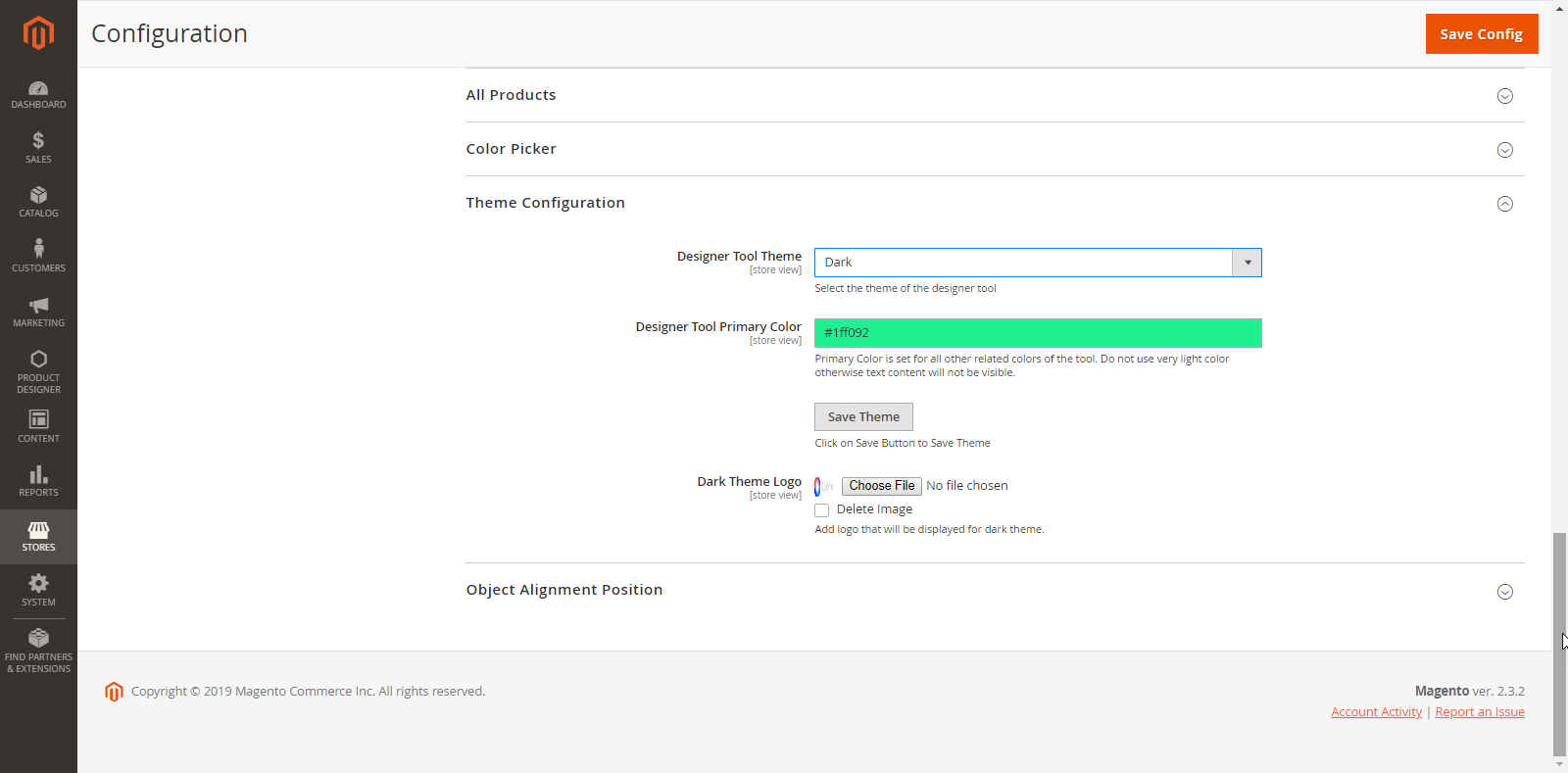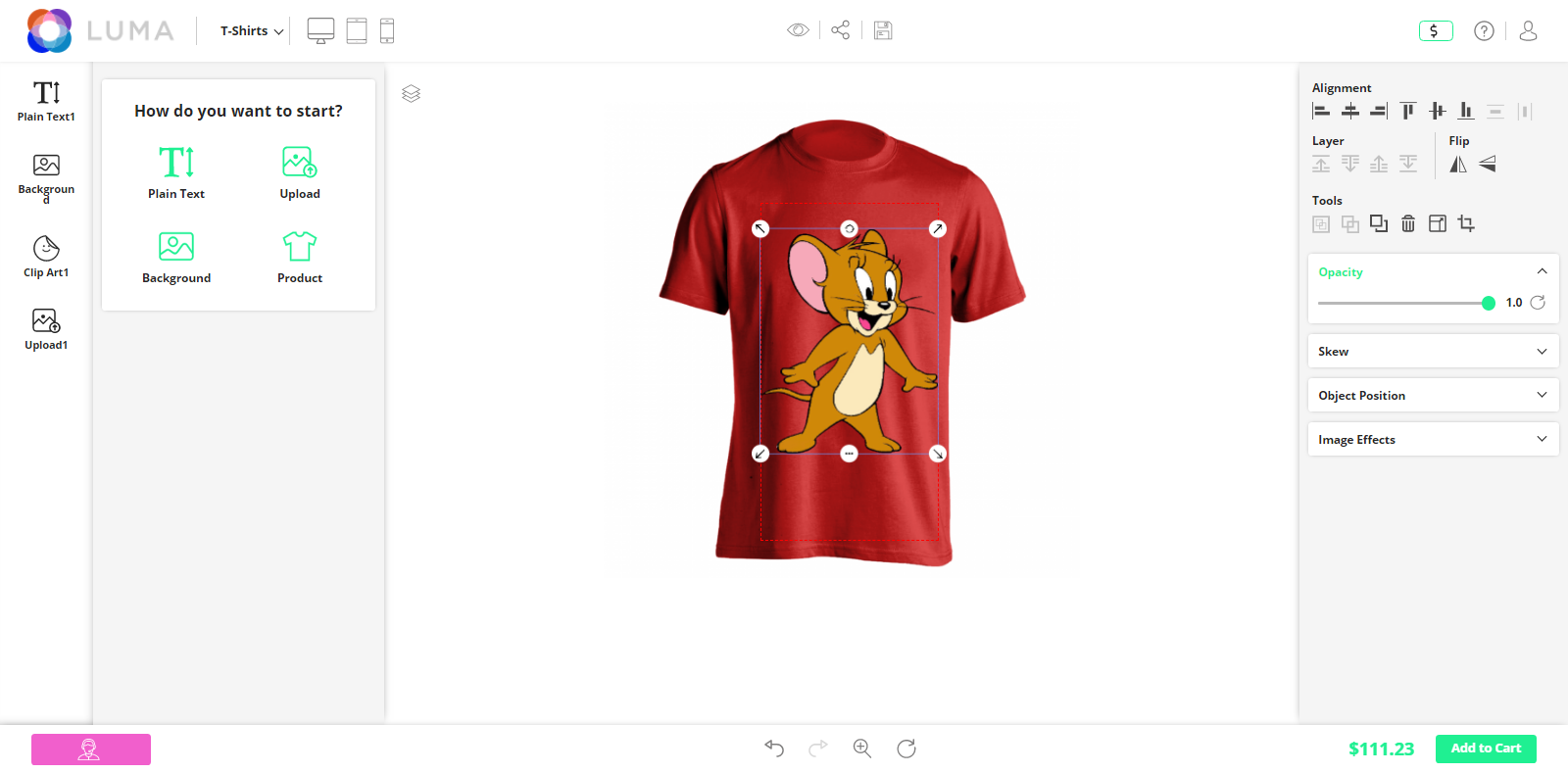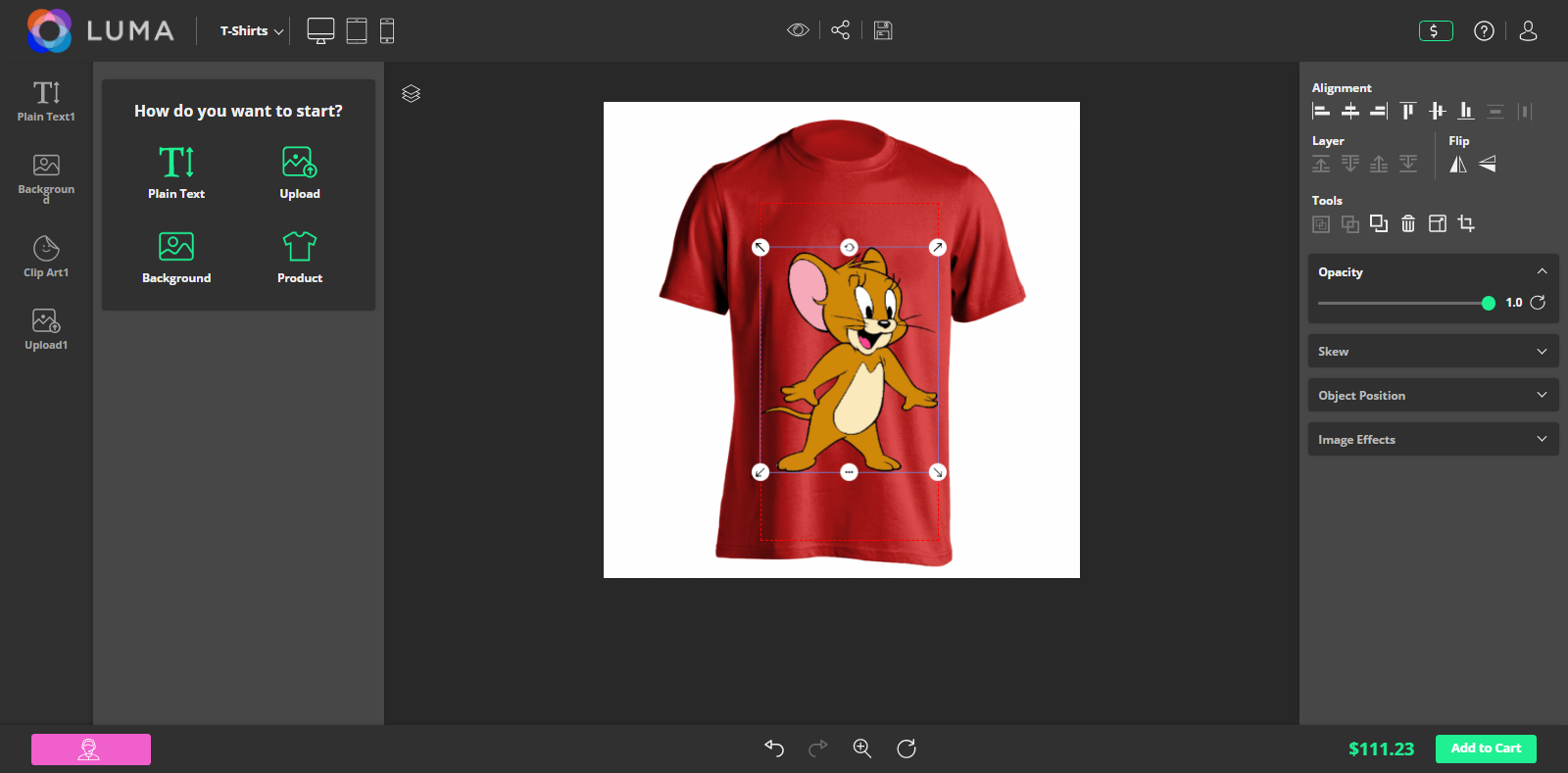THEME CONFIGURATION
Product Designer Settings
Configure the theme of your store as you want.
Designer Tool Theme Type: Select the theme type that will be applied for the background. You have two options:
Light: If you select the Light theme, the background will be displayed in white.
Dark: If you select the Dark theme, the background will be displayed in dark color and the “Dark Theme Logo” option will be enabled to upload a website logo in the Dark Theme.
Designer Tool Primary Color: Pick a primary color for the designer tool elements.
Dark Theme Logo: Add a logo that will display only for the Dark theme.
Delete Image: You can delete a previously uploaded logo.