There are three types of layouts we provide:
- Card Layout – Mainly used for commercial products.
- Apparel Layout – Mainly used for apparel products.
- Wide Layout – Mainly used for photo albums, banners, and posters.
But there are some differences in the layouts we provide. Here is a glimpse of it.
For Apparel Layout
You will see the “Designer Explorers” in the left panel. You will see the explorer tabs like Product, Plain Text, Cliparts, Background Image, My Designs, Artwork, Templates, and Name Number. You can enable and manage the tabs at the Theme level (Manage Layouts). After the Backend configuration, your customer can access the Designer options.
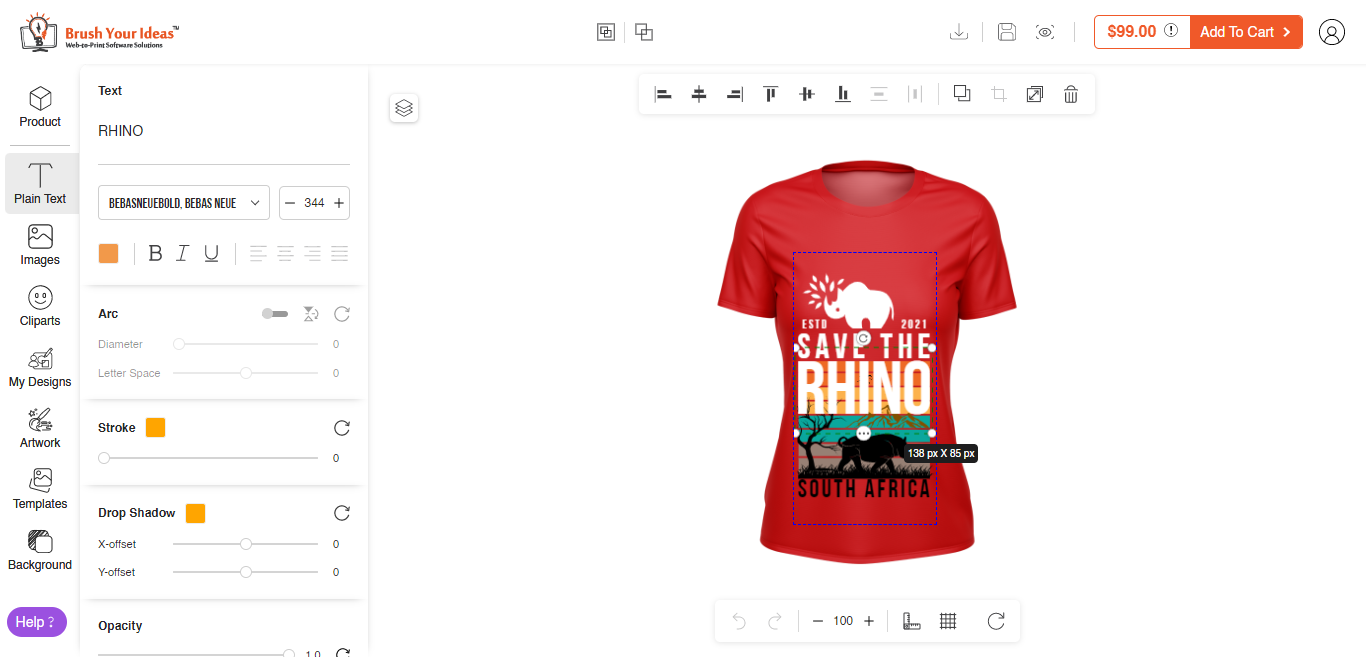
For Card Layout
You can enable and manage the tabs at the Theme level (Manage Layouts) for the Card Industry (for card products). As per the configuration in the “Manage Layouts” for the design of the card, your customer can access the Designer options on your storefront.
In the card layout, the properties panel will be given below the header section.
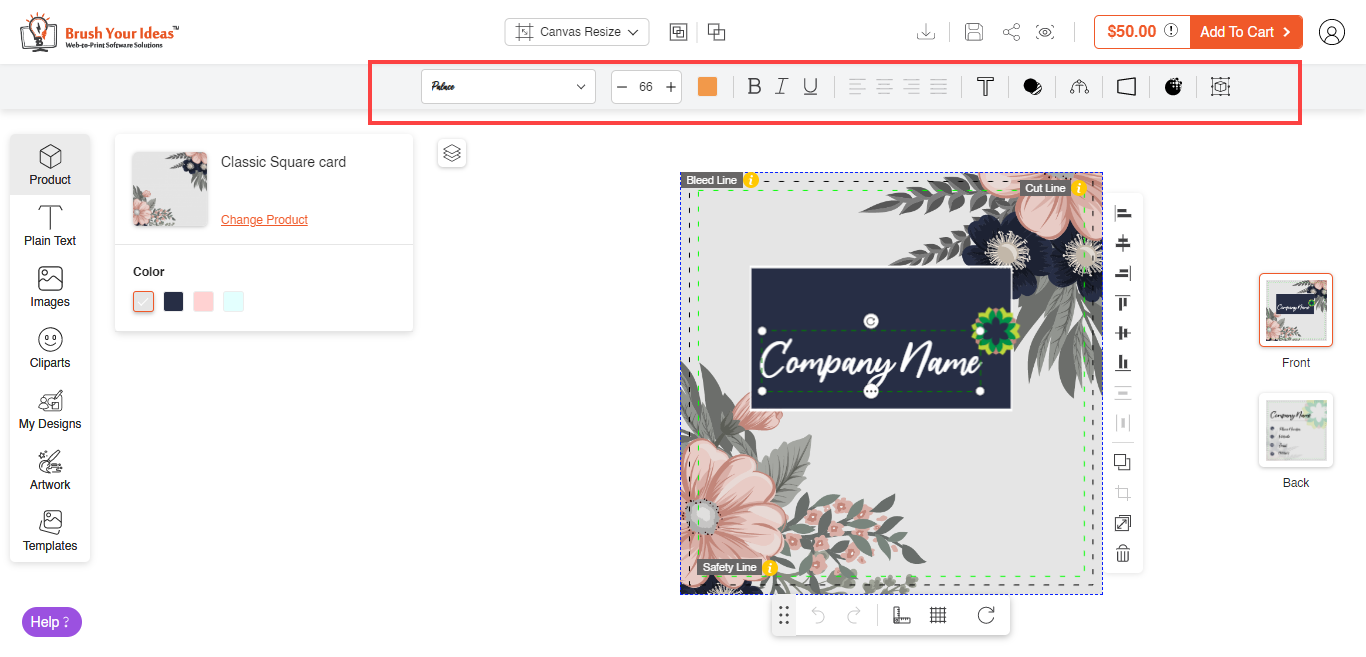
Customers can also adjust the position of the slider below the design area. They just have to drag and drop it.
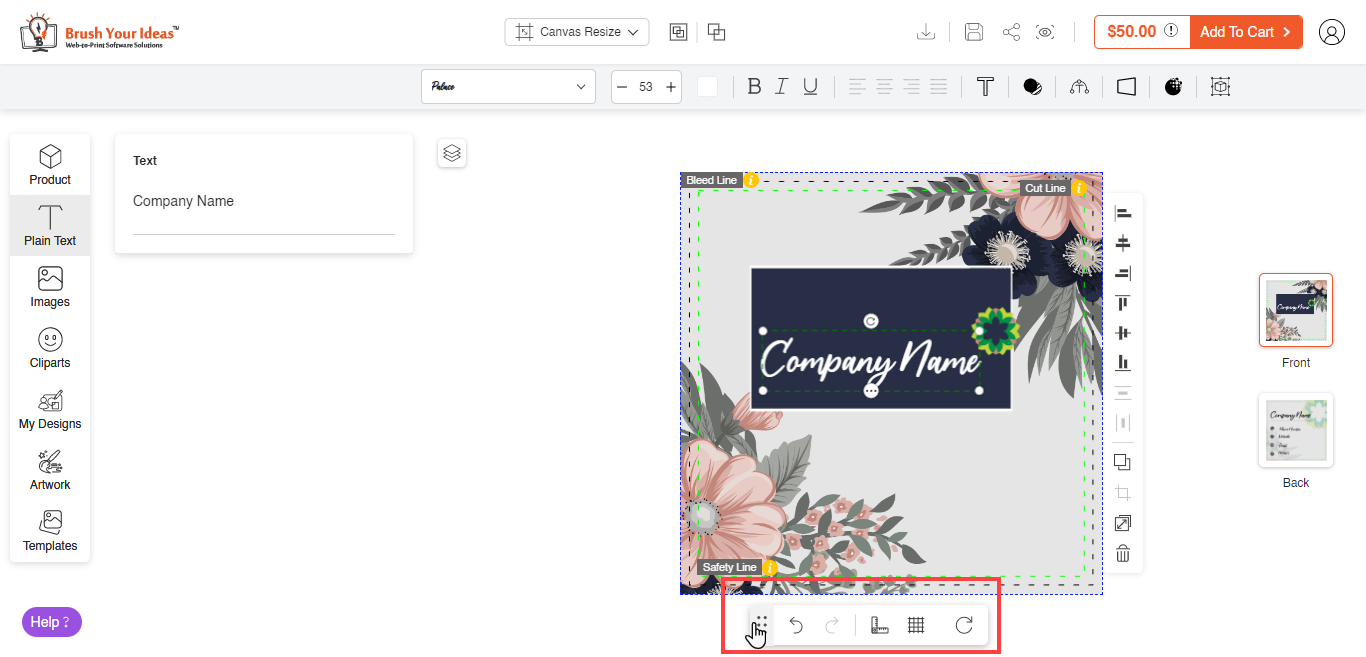
Wide layout
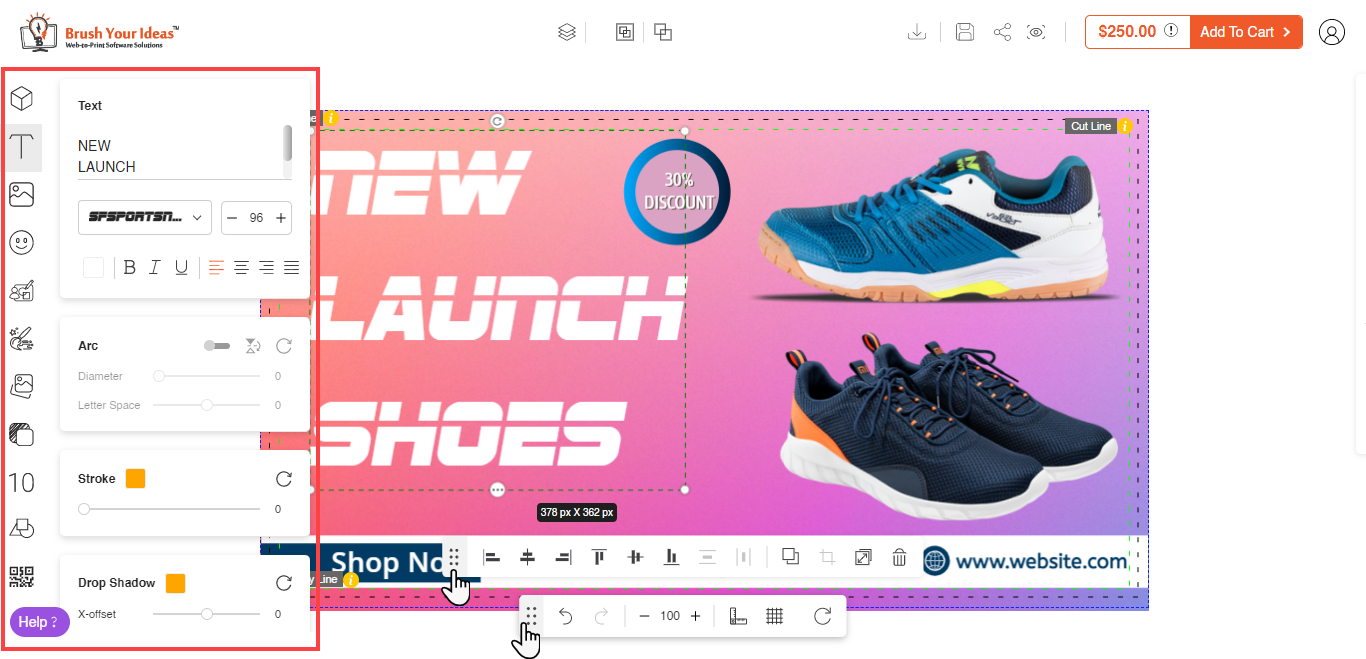
You will see the “Designer Explorers” in the left panel. You will see the explorer tabs like Product, Plain Text, Cliparts, Background Image, My Designs, Artwork, Templates, Name Number, QR Code, and Data. You can enable and manage the tabs at the Theme level (Manage Layouts).
Note: In Wide Layout, users will not get the text captions of the features.
Customers can also adjust the position of the sliders below the design area. They just have to drag and drop it.
In a wide layout, the sections are also floating. This means the designer feature section will hover over the products like banners, posters, and photo albums.













