Product Designer Tool(Mobile)
To change the product, your shopper needs to press the “Change Product” button at the top.
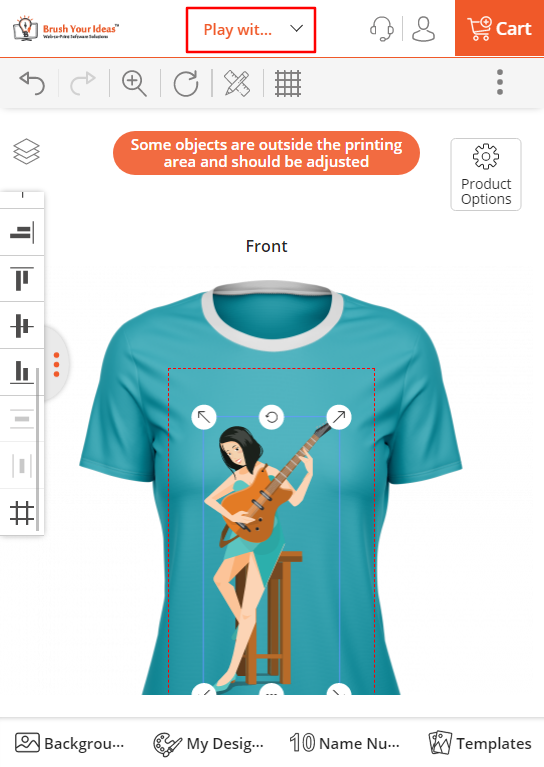
Once the user presses the button, they will get a list of products to select from them. They can browse the product by typing the or through category-wise.
By Search
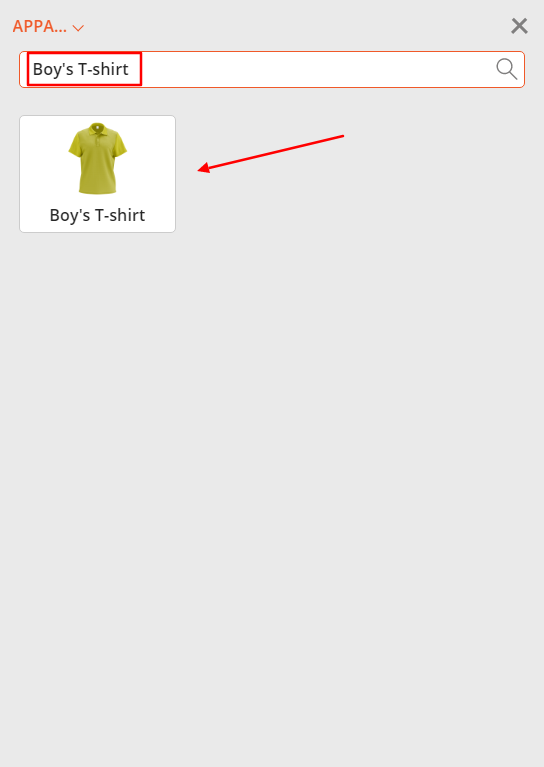
By Category
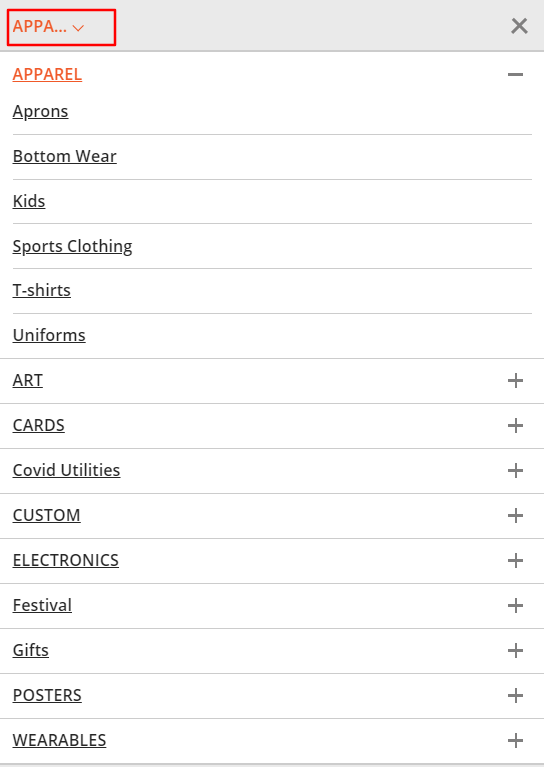
Here is how your user can change the product from mobile. Click here to know how your user can change the product from a PC or laptop.













