If you tap any layer from the layer management section then you will redirect to the particular layer. However below are the functions you can play with to manage the layers.
Hide Object : To hide that particular image click on this icon to hide that particular image.
Bring Forward: To bring an object forward. I.e from 2nd to 1st position. (This feature is also available in the layer management panel).
Send Backward: To send an object to the last position. I.e 1st to the last position.
Position Lock : To lock the position of an image click on the lock icon in that particular image’s section.
Delete Object : To delete an image click on this icon of that particular image.
Note: “Send to Back” and “Send to Front” are enabled based on the selected object in the product design area.
Frontend
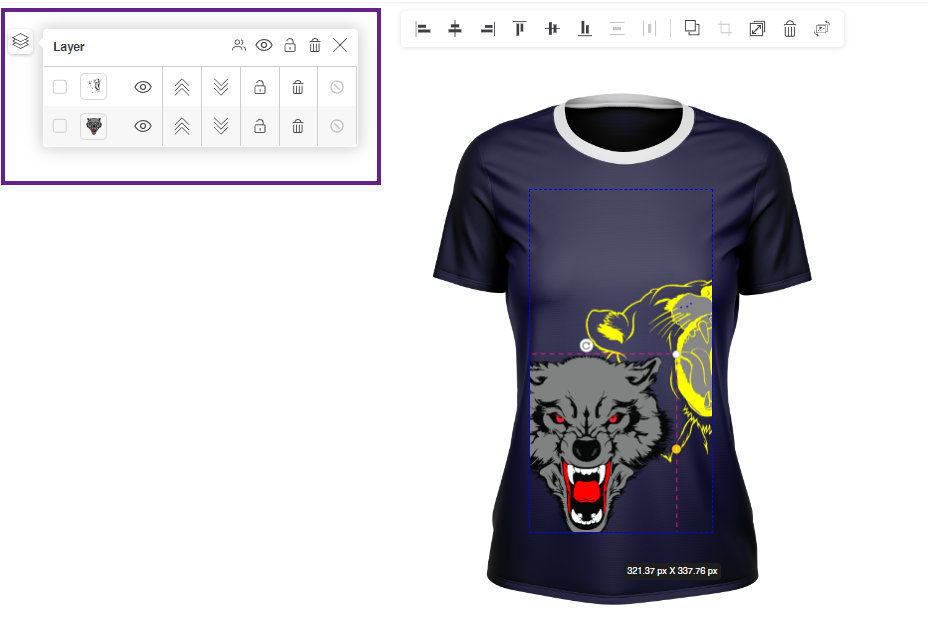
Read other functionalities of layer management for your shopper.













