Ajax Cart provides a better shopping experience by allowing customers to add any product to the cart without navigating the product’s detail page. Here is how you can enable it in your store.
Login to Backend
Navigate to the Store ➤ Configurations ➤ Theme Options, you will get the settings related to the theme. Now select “Yes” in “Enable Ajax Cart” and “Save” the settings.
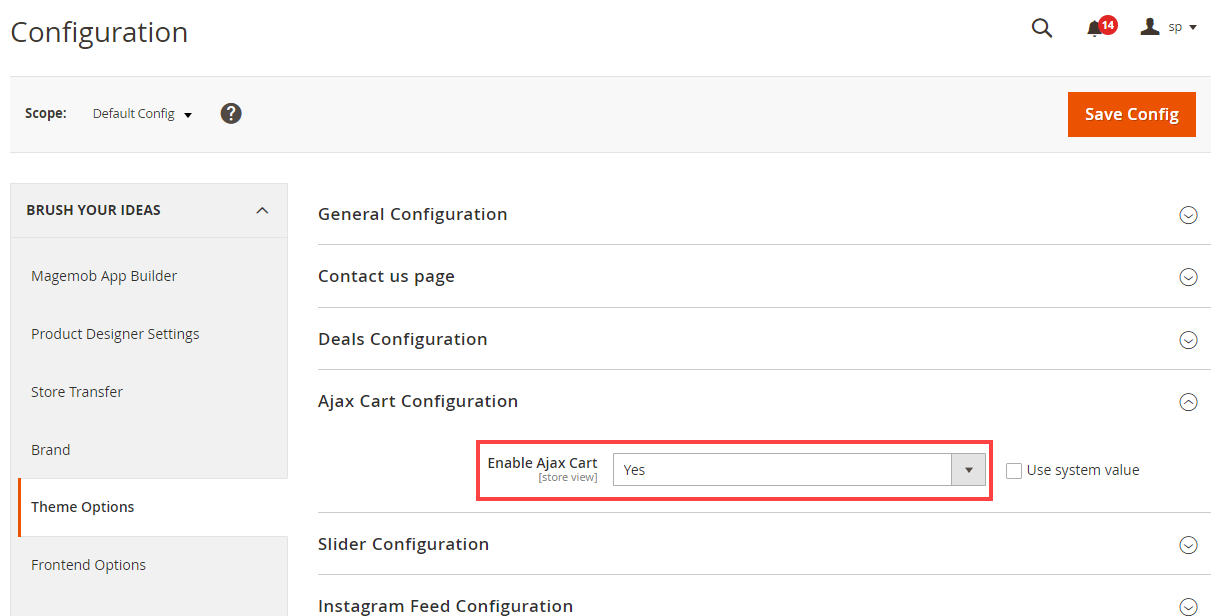
In this way, you can enable the Ajax Cart Configurations.













