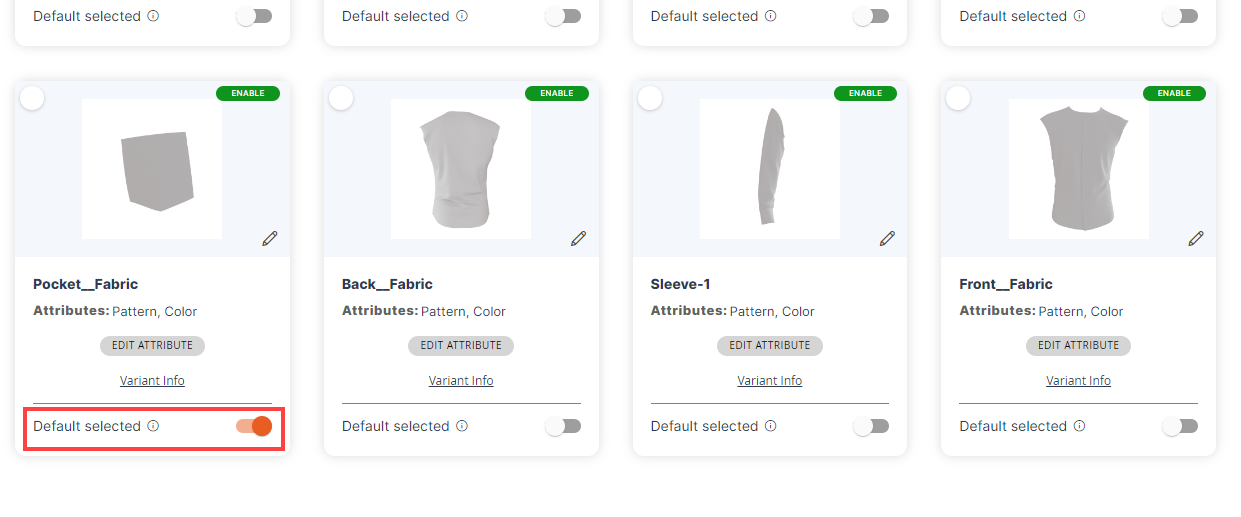Navigate to the Product Configurator ➤ Configurator Settings, you will get the list of GLB products. If you are creating a new product then follow these steps.
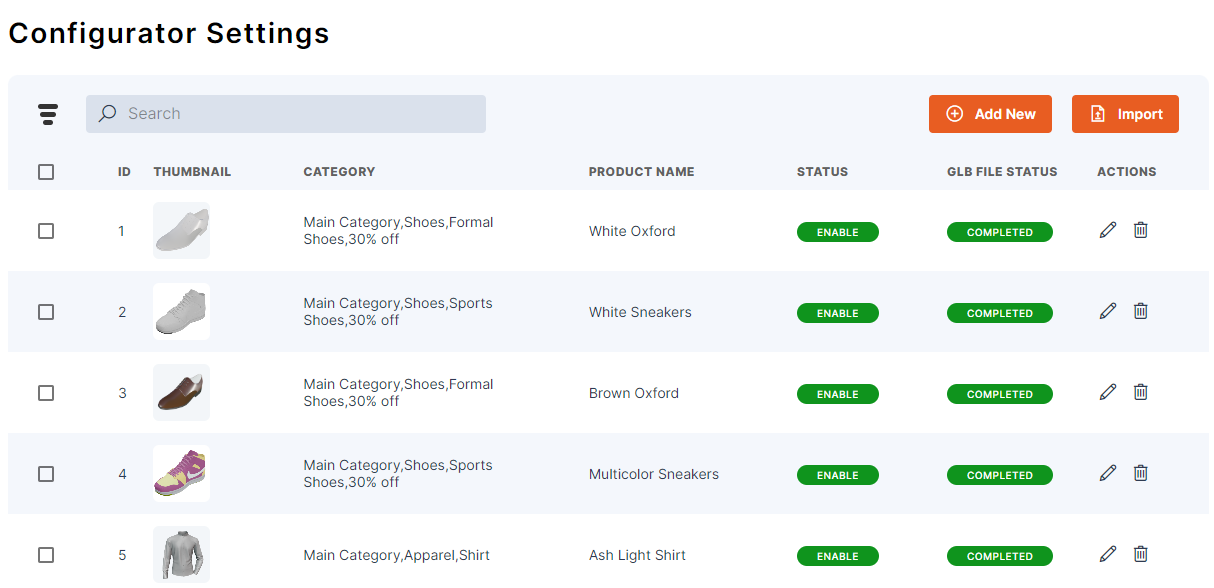
Now, you can select any part as default. This means if your customer opens up this product then it will load with its default part.