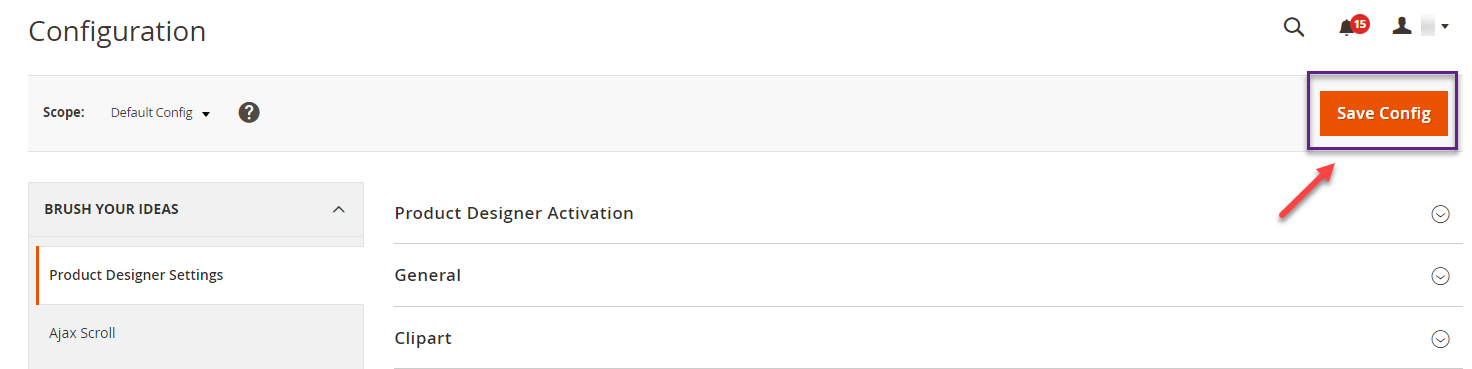When the customer has to add a particular file instead of adding details, enabling the import functionality will allow them to do so.
Login to Backend
You have to Login to Backend, navigate to Stores and then go to Configuration.
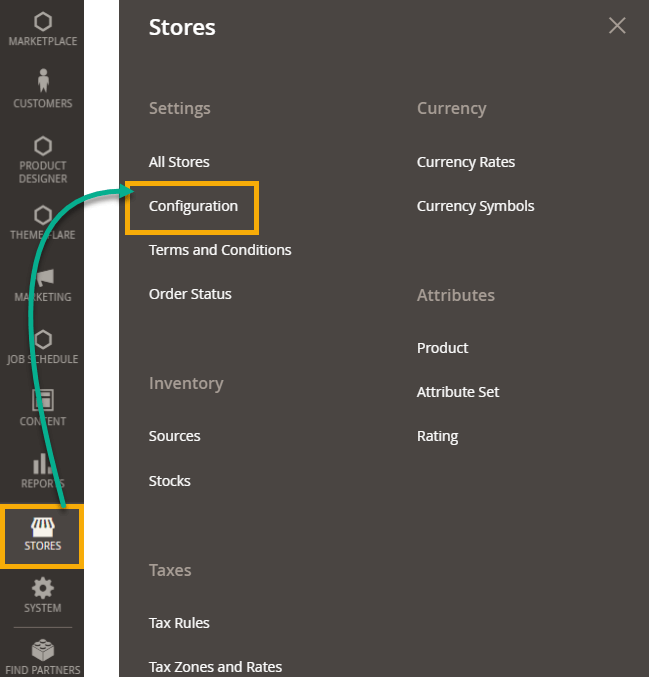
In the configuration page you have to click on PrintXpand section where you have to select Product Designer Settings.
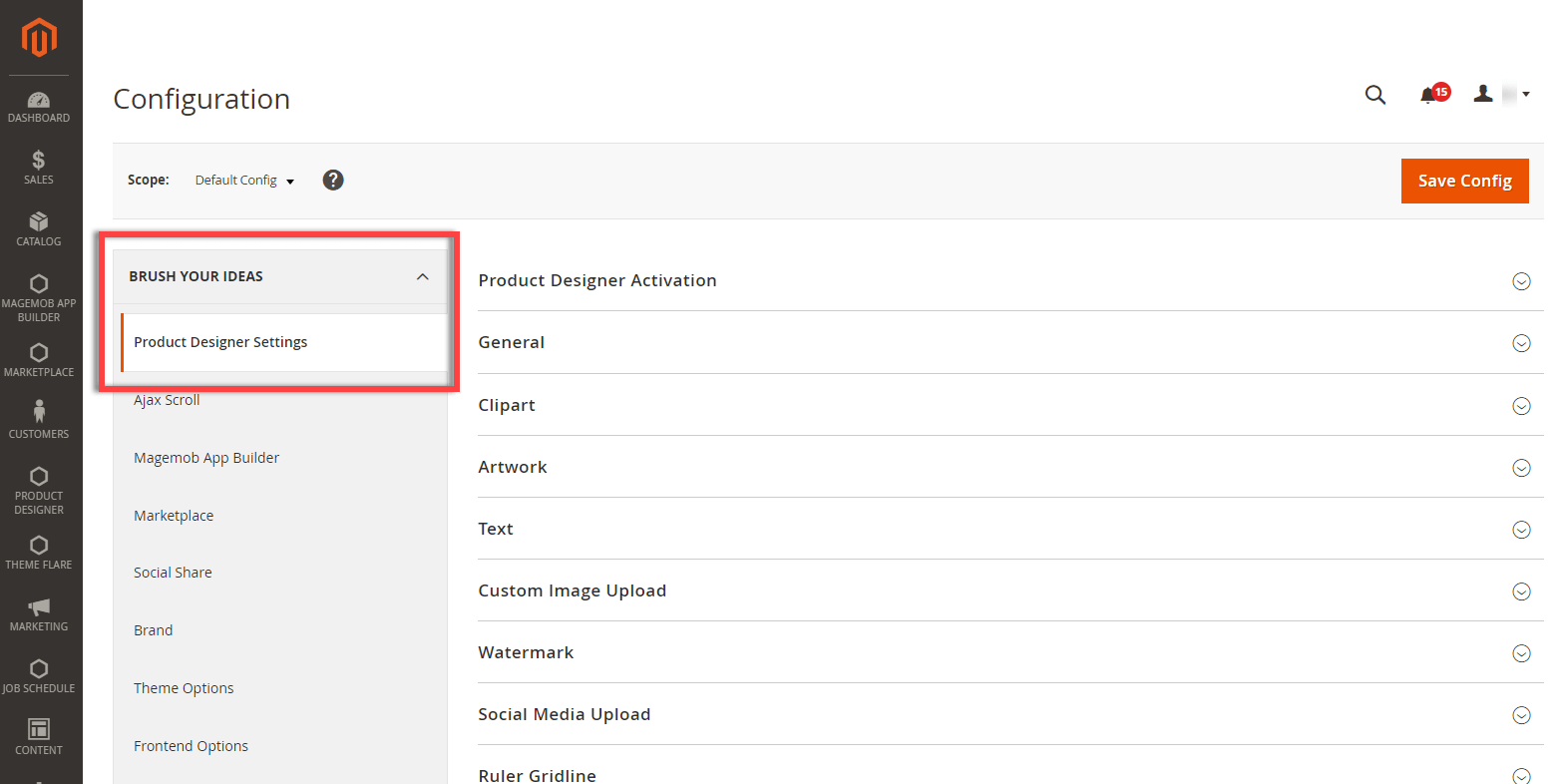
In Product Designer Settings there is a Name Number Import section. Here you can Enable the functionality in order to configure import functionality on frontend.
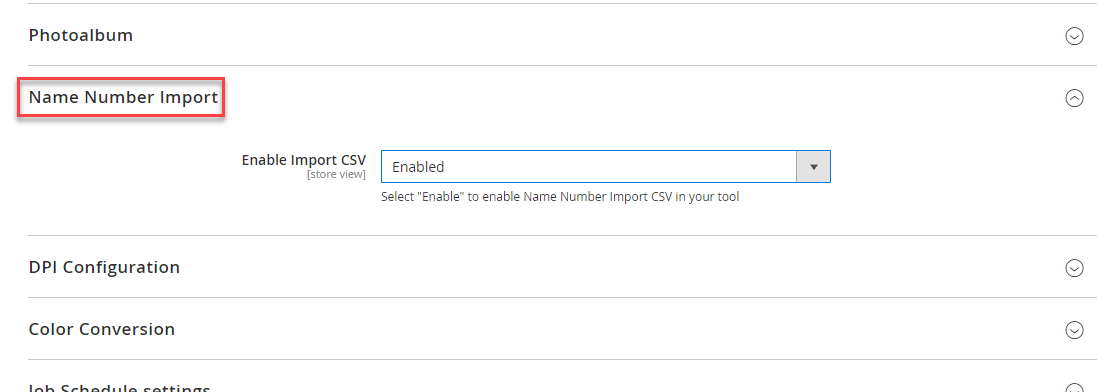
After enabling click on Save Config to save the changes made.