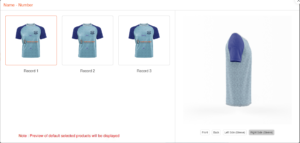Preview All will display all the products including the details added by the customer such as Name, Number and Logo.
The customer can preview the details in two ways :
- By clicking on the Preview All button, present on the first page of the Name and Number page.
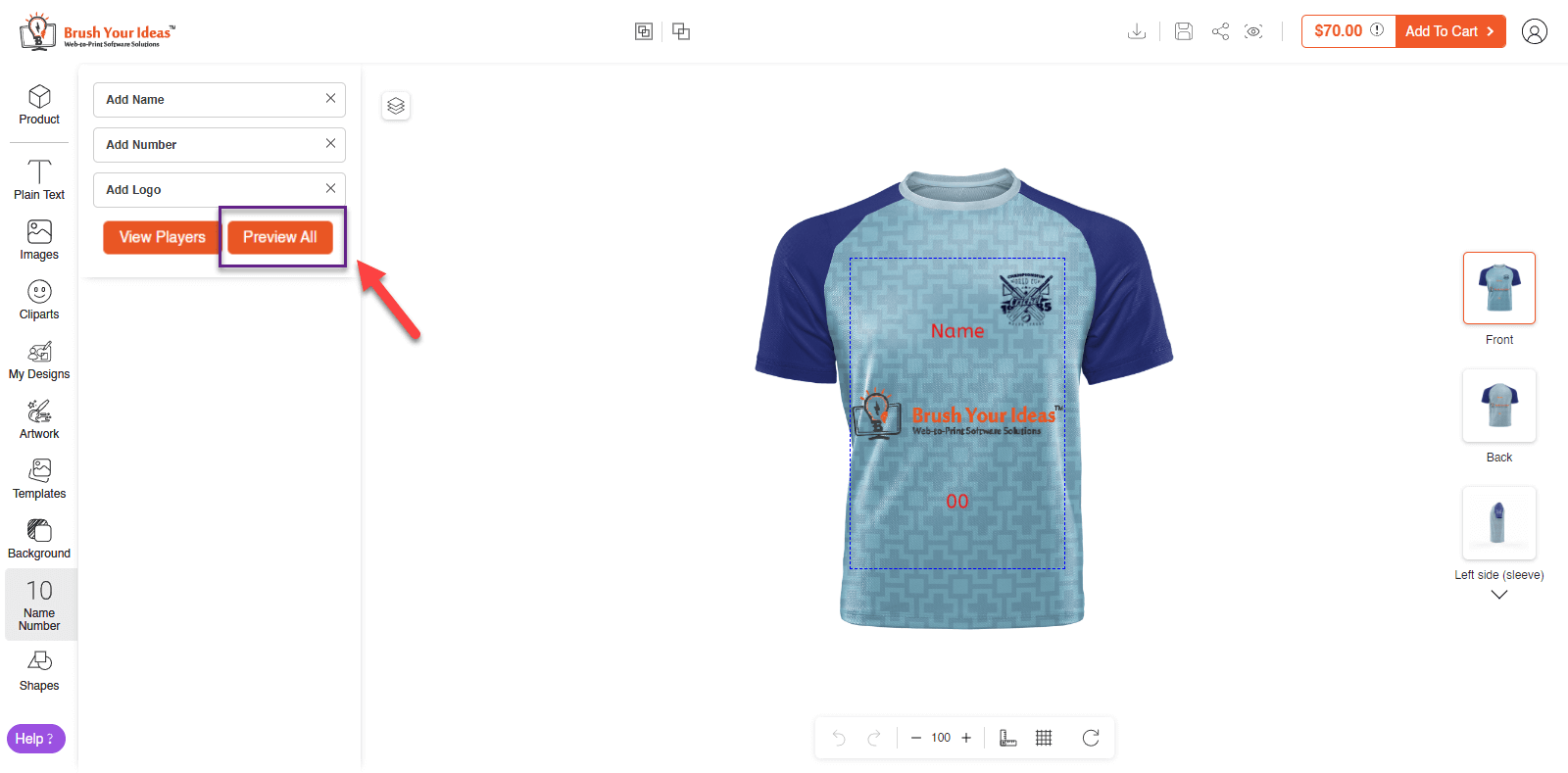
- By clicking on View Players a pop-up page will appear where a Preview All button is displayed. Clicking on that Preview button the customer will be able to view the details.
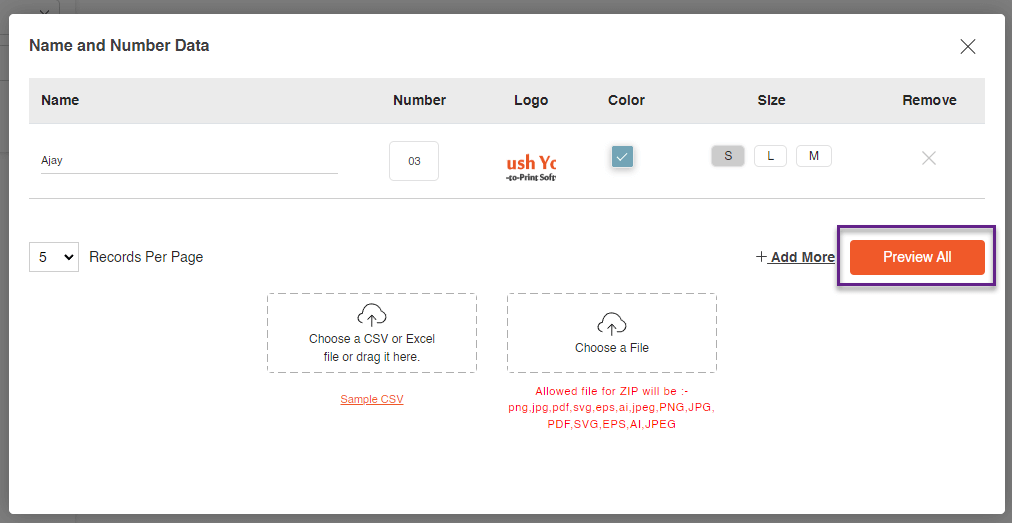
When customers click on any of the Preview All button, a preview page opens up where the product details are displayed.