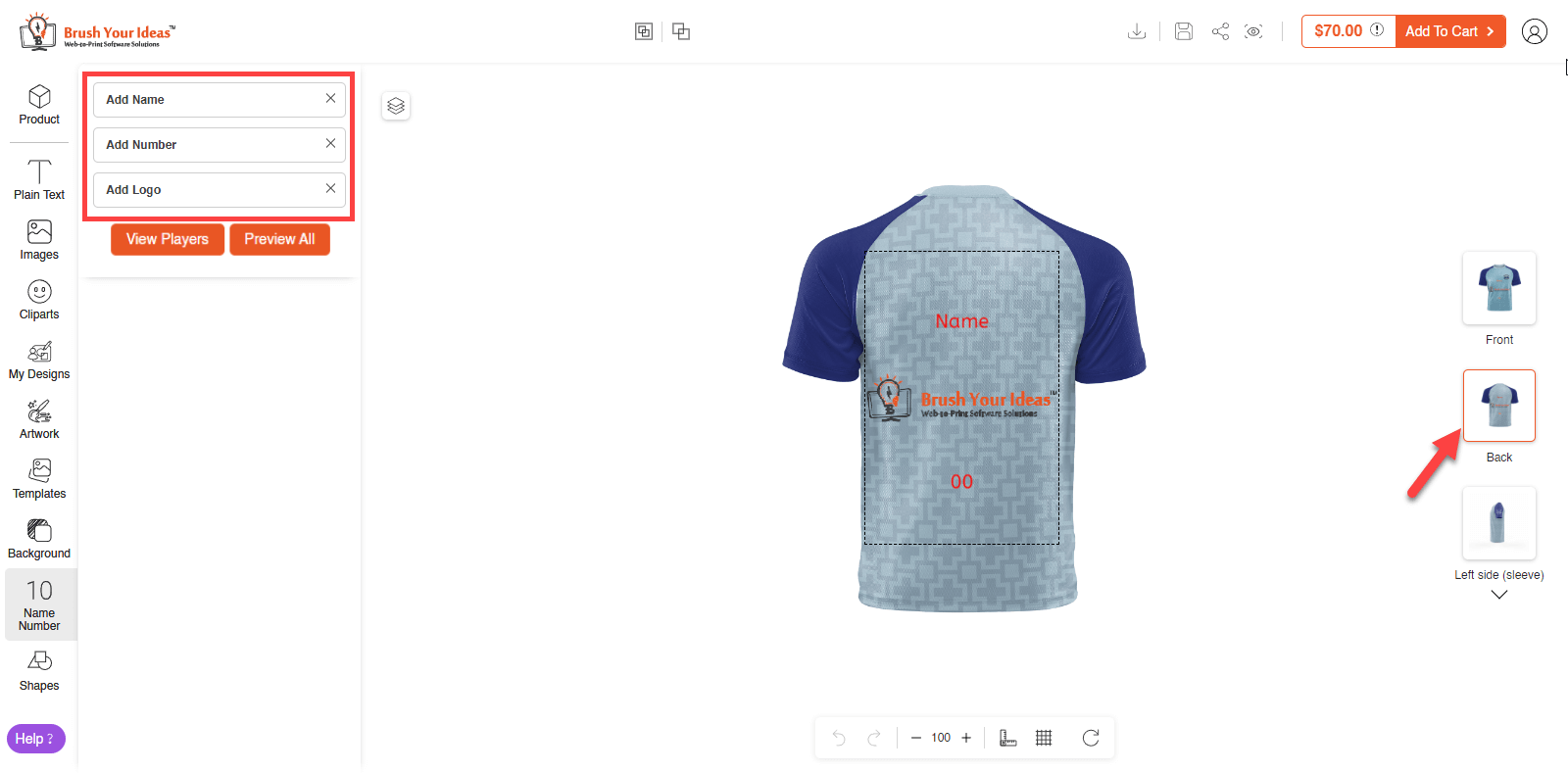The customer can easily add Name, Number and Logo on the product by following these steps.
Navigate to Product Designer Tool
Click on the Name Number tab present in the Designer section on the left side of the page.
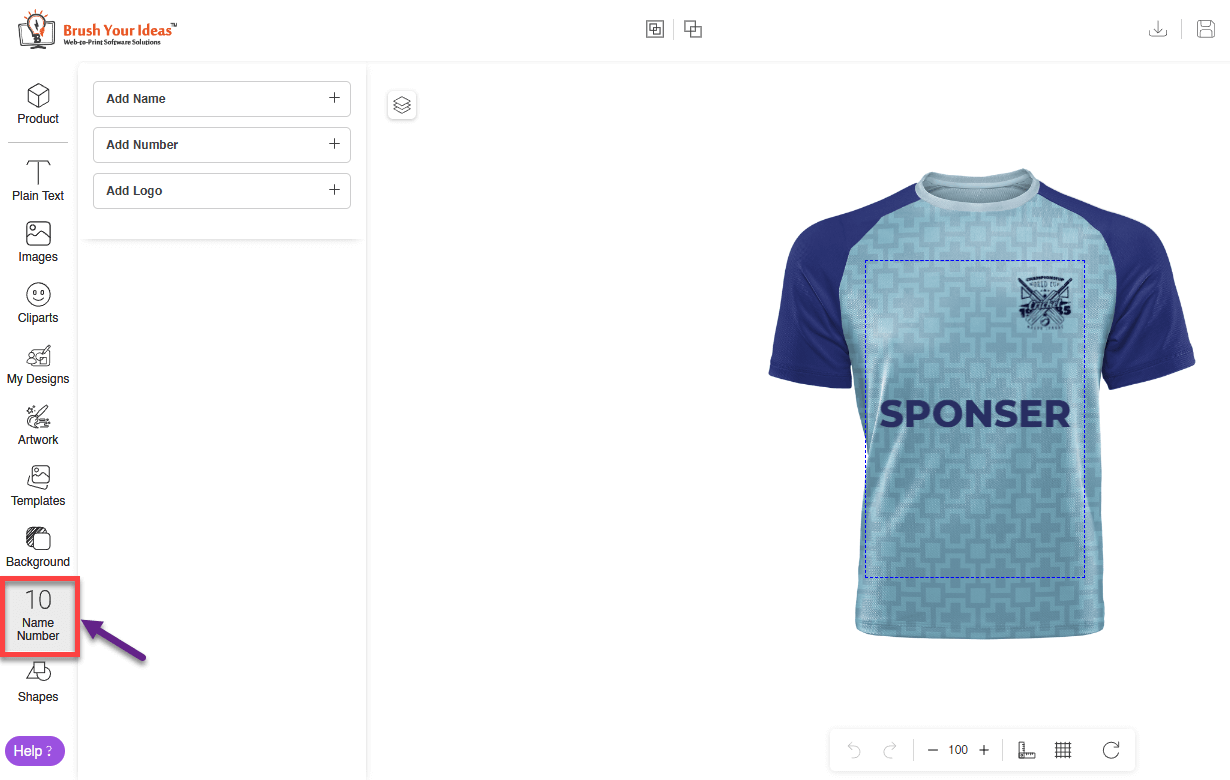
There are three fields available when you click on the Name Number tab :
Add Name – Click here to add Name on the product.
Add Number – Click here to add a Number on the product.
Add Logo – To add a Logo, click on the Add Logo option.
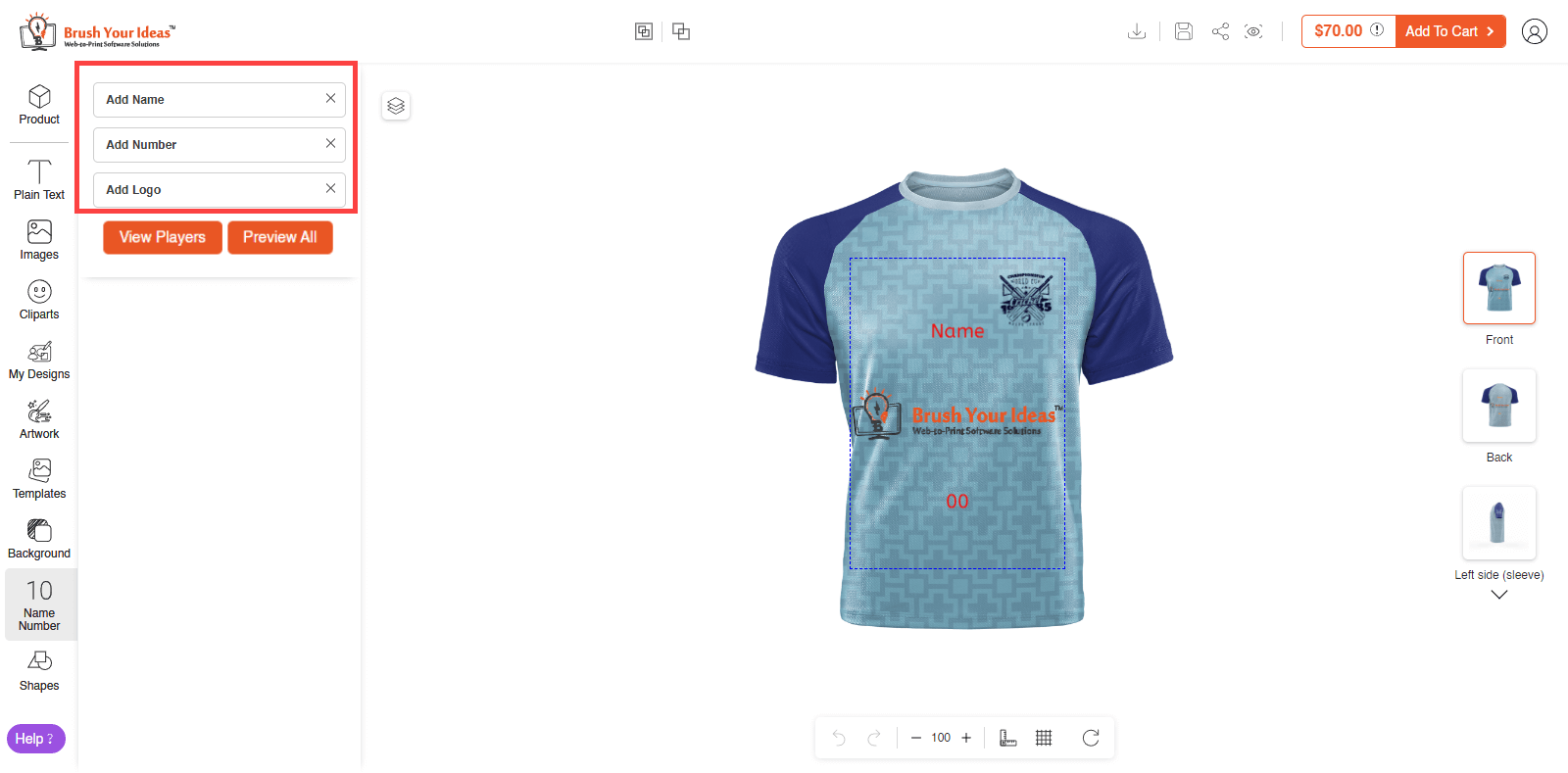
Back side of the product :