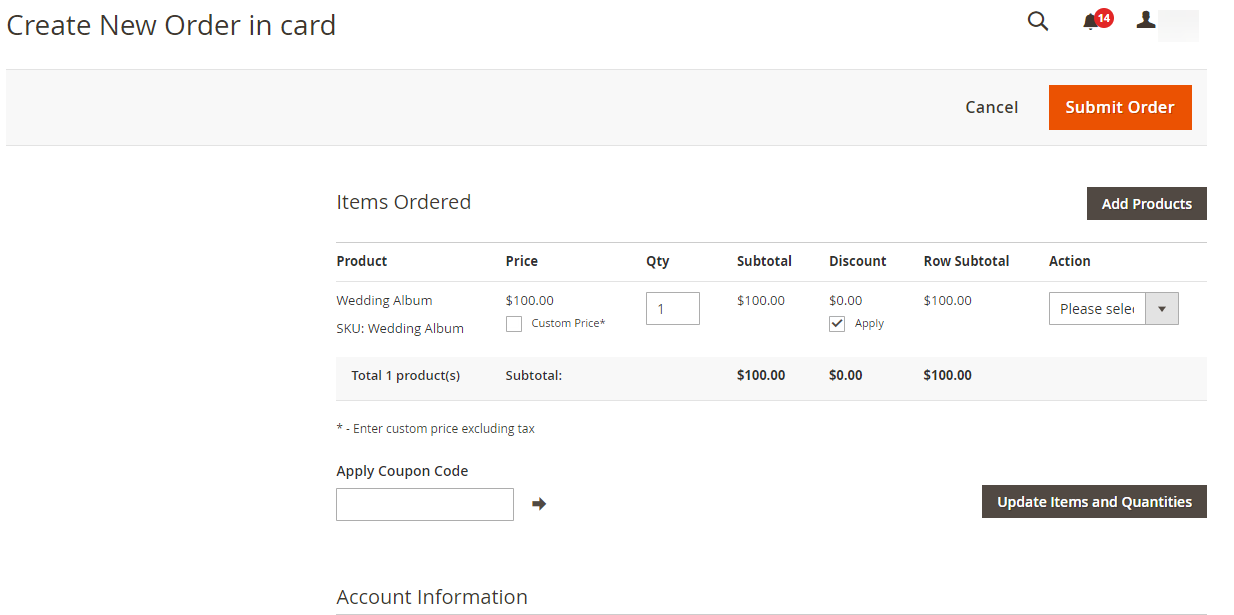Navigate to Sales ➤ Orders, here, you will get the list of orders placed by your customers.
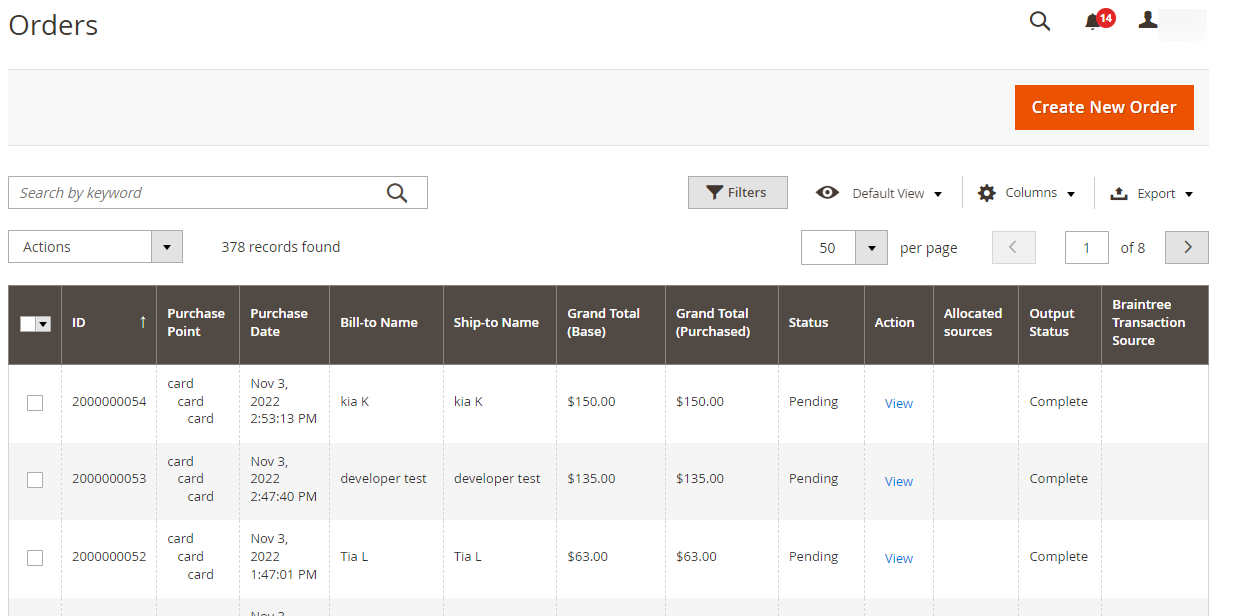
Now open the Order and click on the Reorder button. After clicking the button, you will be able to create a new order for the product. You can check the details and update the quantity as well.
Once you are done updating an order, click on the Submit Order button.