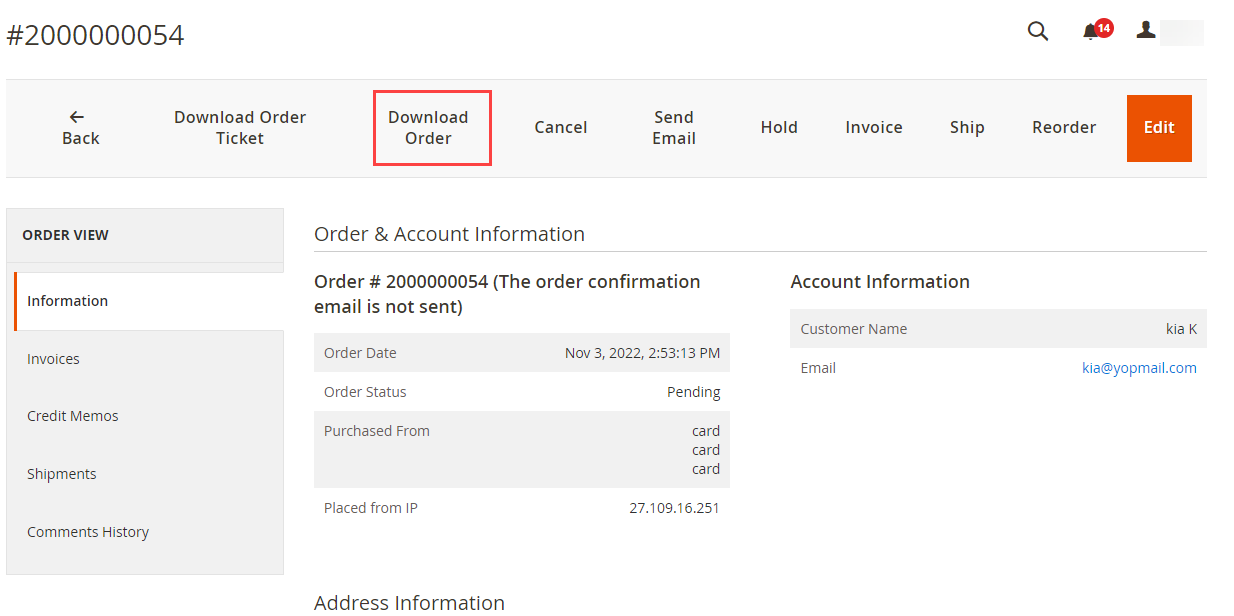Navigate to Sales ➤ Orders, here, you will get the list of orders placed by your customers.
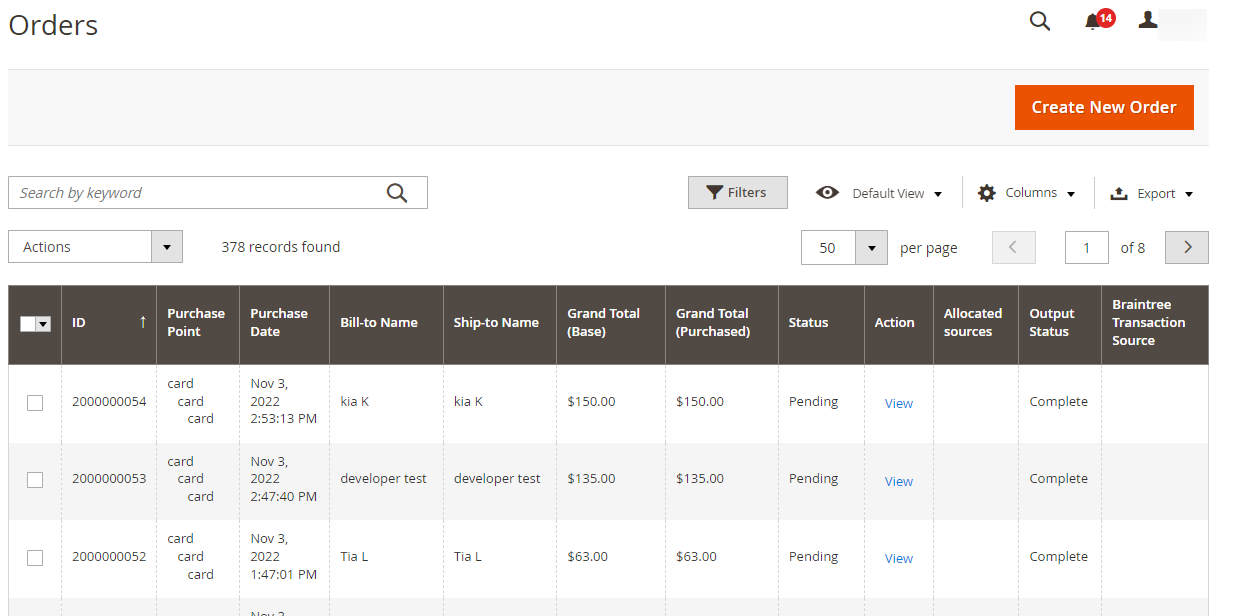
Now open the Order and click on the Download Order button. Once you click on the button, a zipped file will be downloaded to your system.
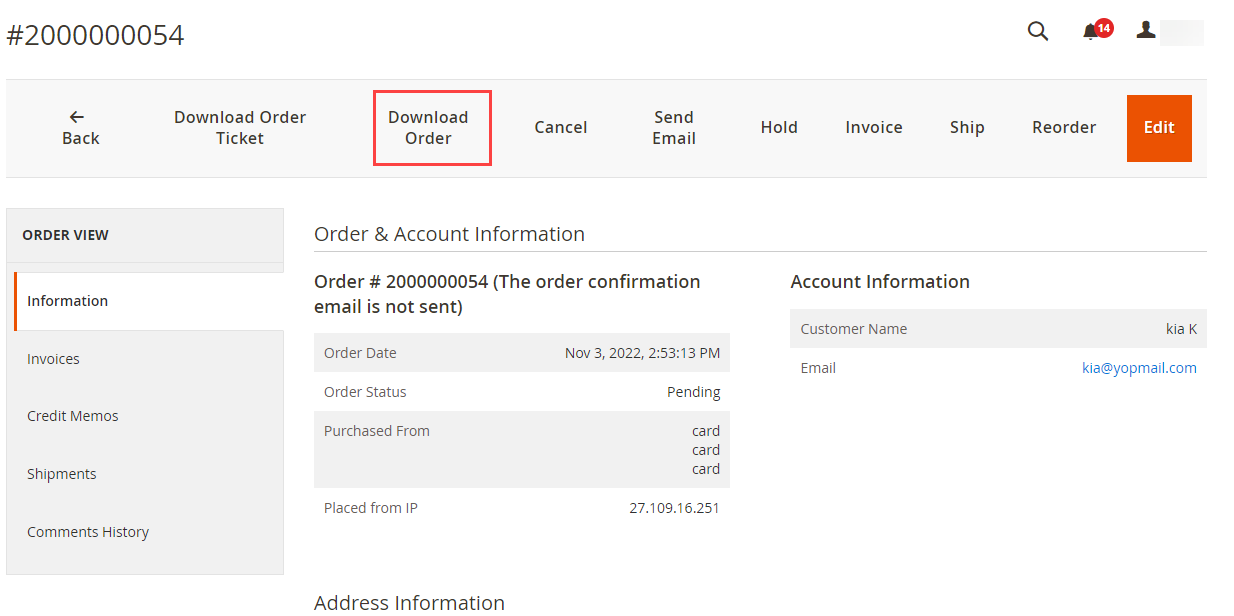
Navigate to Sales ➤ Orders, here, you will get the list of orders placed by your customers.
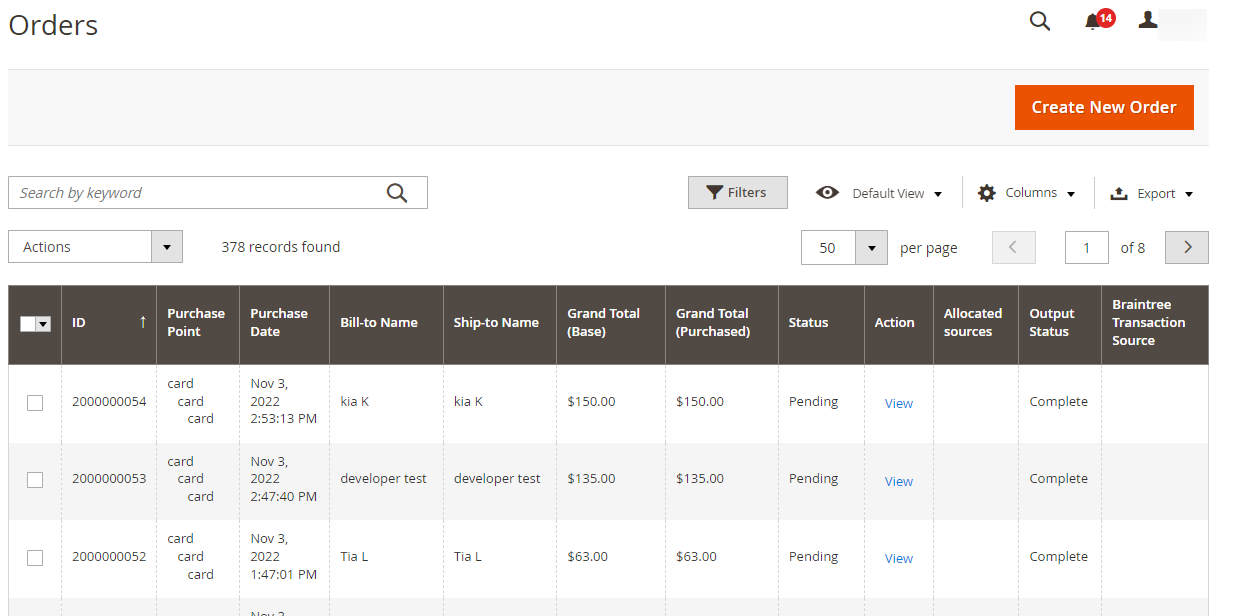
Now open the Order and click on the Download Order button. Once you click on the button, a zipped file will be downloaded to your system.