Your customers can also add the customization price for the text and image for each product. Here is how you can add the customization prices.
Login to Backend
Navigate to the Catalog ➤ Products you will get the list of the added products. Now open the product in edit mode for which you want to charge the customization price based on the text and images.
After clicking the button, you will land on the Product Details page, go to the Product Configurator section and insert the prices in Additional Cost Per added Text and Additional Cost Per Added Image.
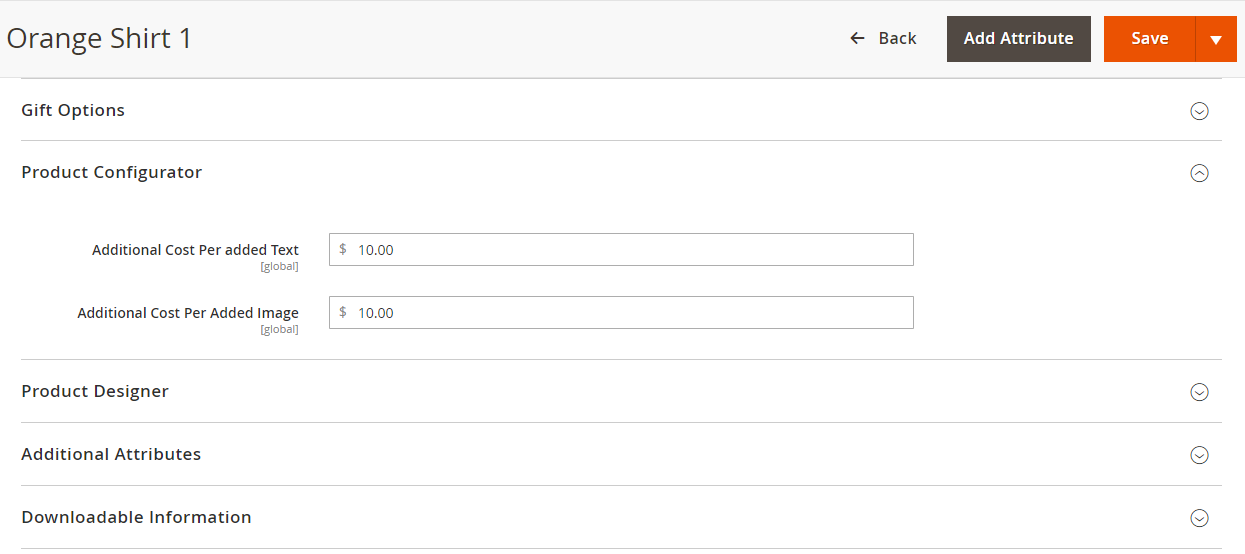
After inserting the price, save the product.
Now, whenever the customer adds the Text and Images to the Product, customization price will be added to the final price.













