Yes, your customers can create an account in your store. They can also save the designs in your store.
Frontend
Your customer has to click on the “Customer Login” button in the top right corner. After clicking, the customer login panel will open up. Now, click on the “Create an Account” button in the same panel.

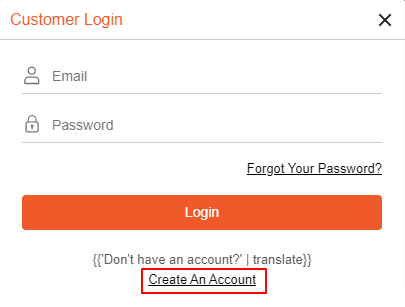
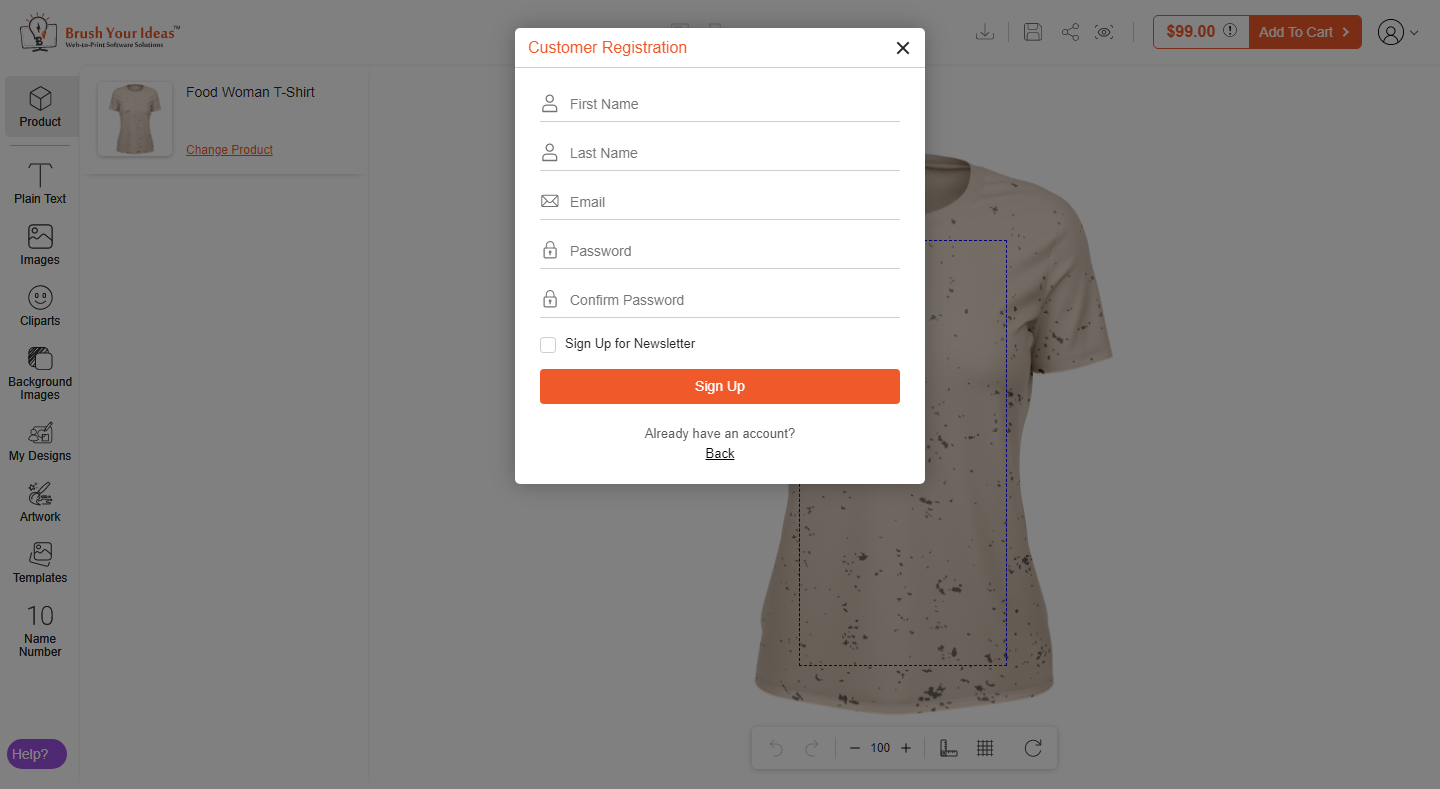
Once the new panel opens up, here are the configurations that will open up.
First Name: Your customer has to enter the first name of their account.
Last Name: Your customer has to enter the last name of their account.
Email: Your customer has to enter the email address for the registration.
Password: Enter the password for this account.
Confirm Password: Re-enter the password for the confirmation.
Sign Up for Newsletter: Tick mark to sign up for the Newsletter.
Now, your customer has to click on the “Sign Up” button to create the account.













