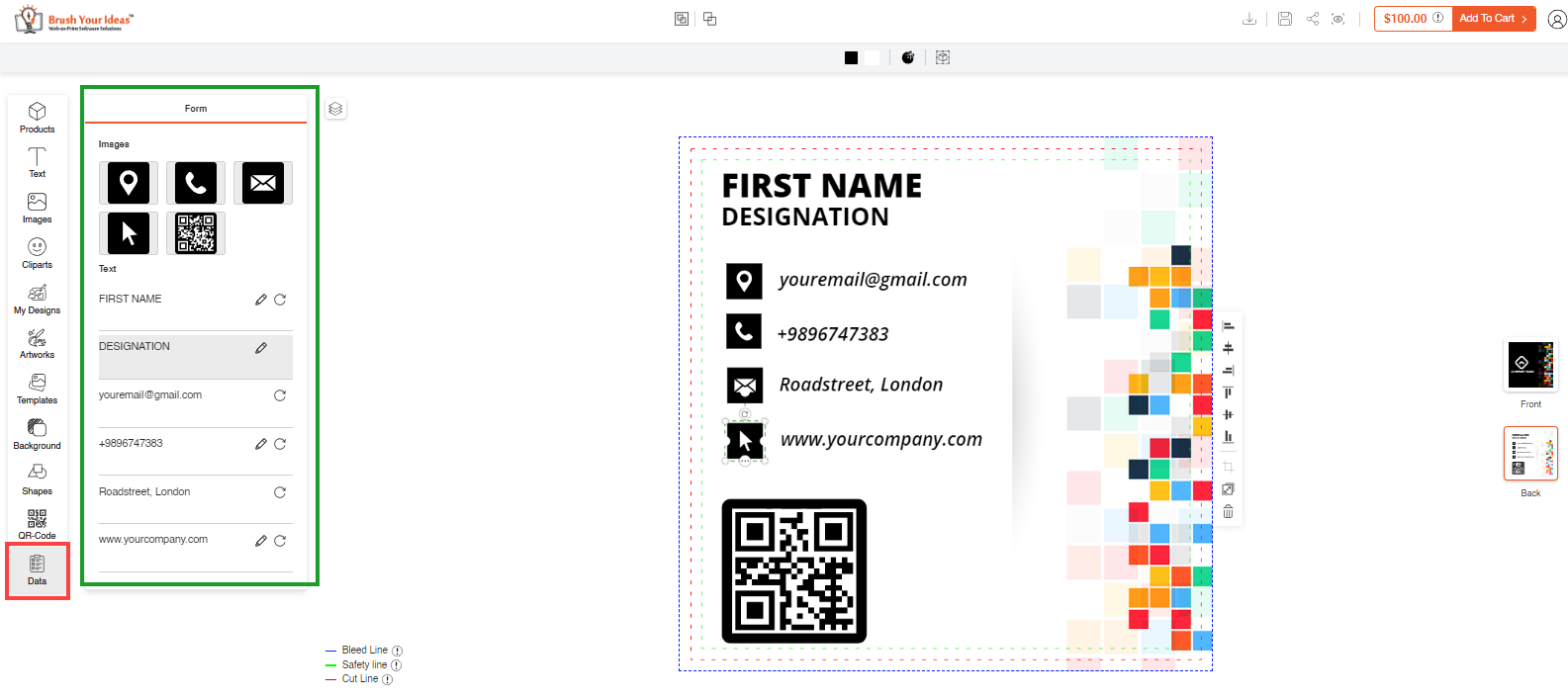Yes, your customer can design the product using the Advanced Form Based feature.
Frontend
First you have to enabled “Form Based” from the Manage Layouts and at the Product Level, then your customers can update the elements from the Product’s Detail Page itself.
Here you can view 3 different options Select, Design and Checkout.
Select
By Clicking on the Select option, You can choose the different variants of the product.
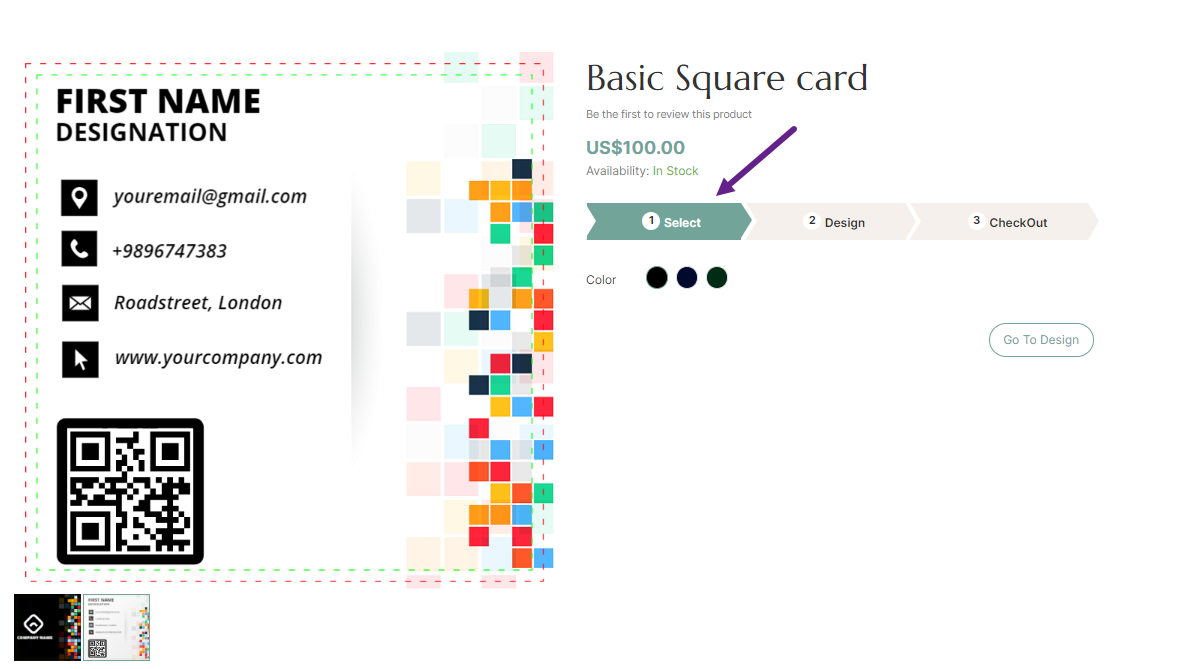
After that by clicking on the Design option you can change the Text and Images.
Text
f you want to change the properties of the Text like Text, Font, Font size, Color, and apply stylings like Bold, Italic, and Underline. To change the text you have to type it in the textbox.
By default you can view 3 field and to view further fields move to the next page.
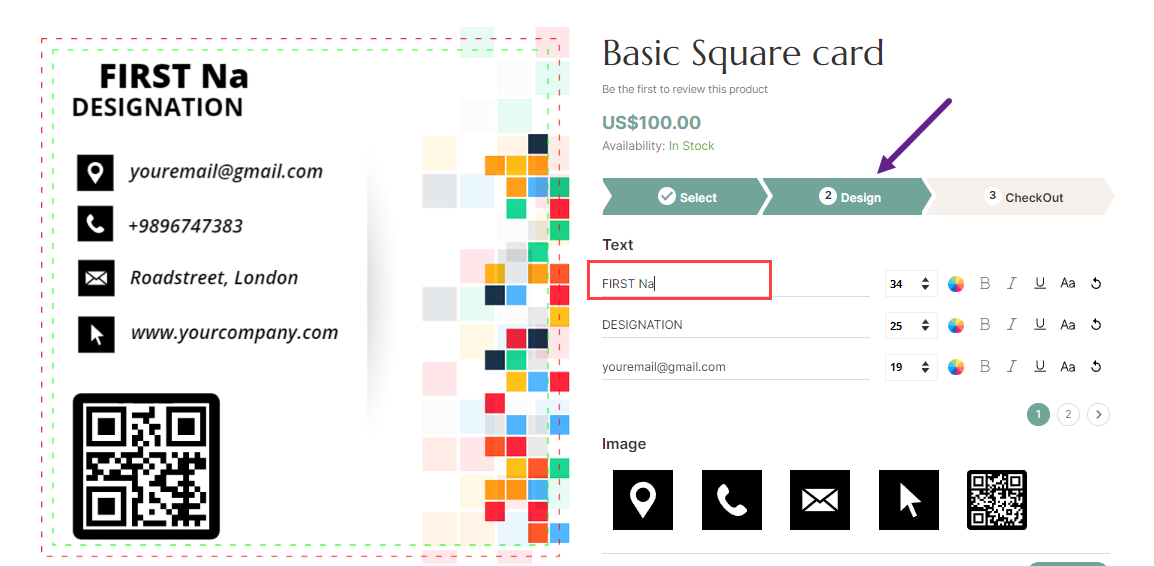
By clicking on the Reset button, the default text will load again.
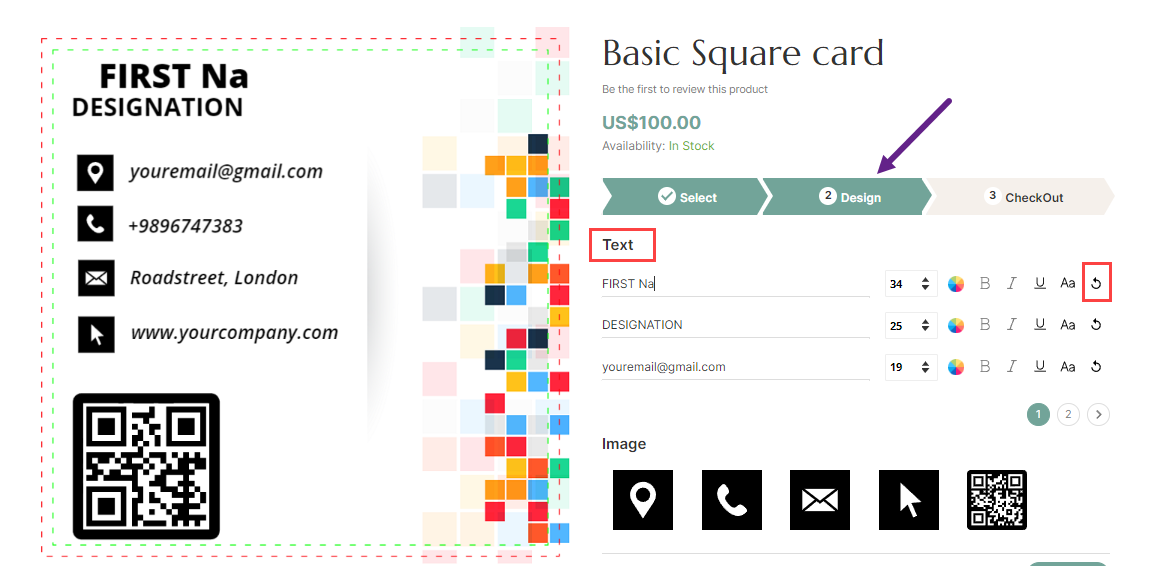
If you have applied the Property Lock from the Manage Templates, then you won’t be able to edit the text properties of the product.
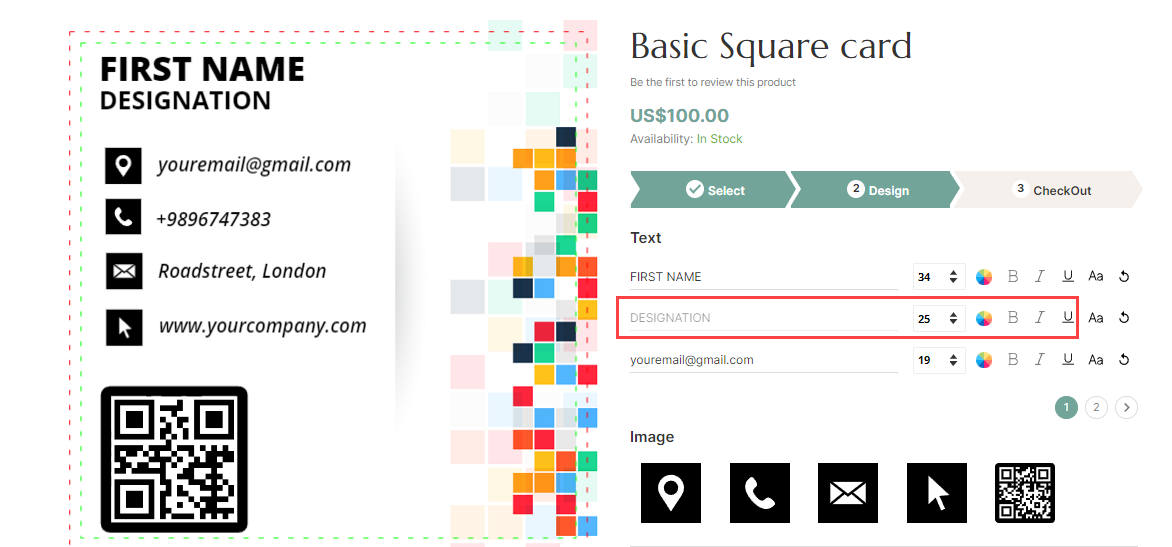
If you have also applied Edit Lock from the Manage Templates, then you won’t be able to edit the text as well.
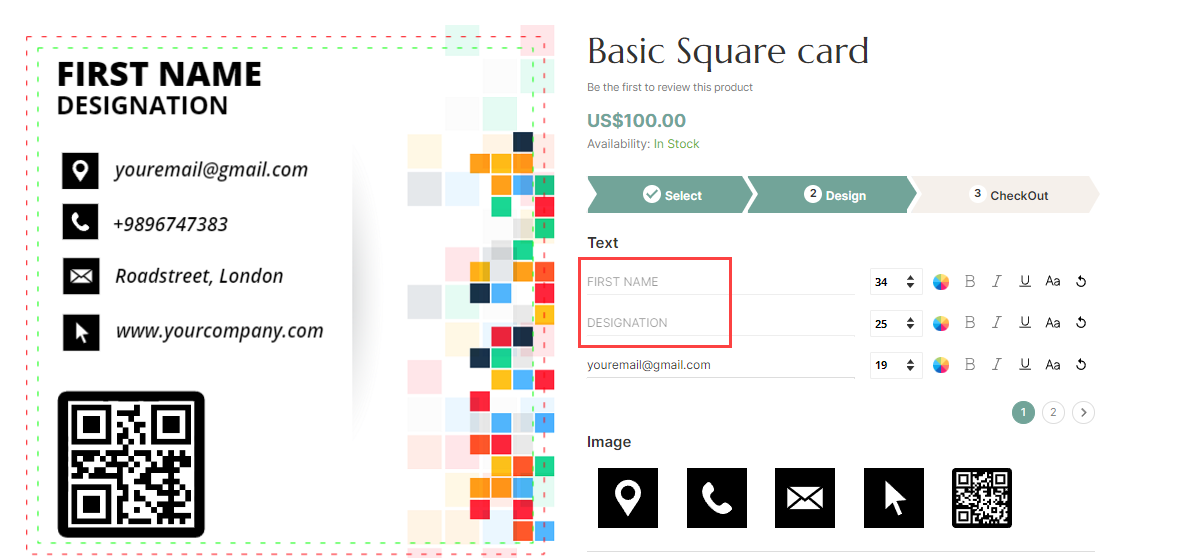
You can also apply the position lock from the Manage Templates, which will lock position of text and images and you won’t be able to move them.
Image
You can change the image by uploading a new one. By clicking on the Reset button, the default image will be loaded again.
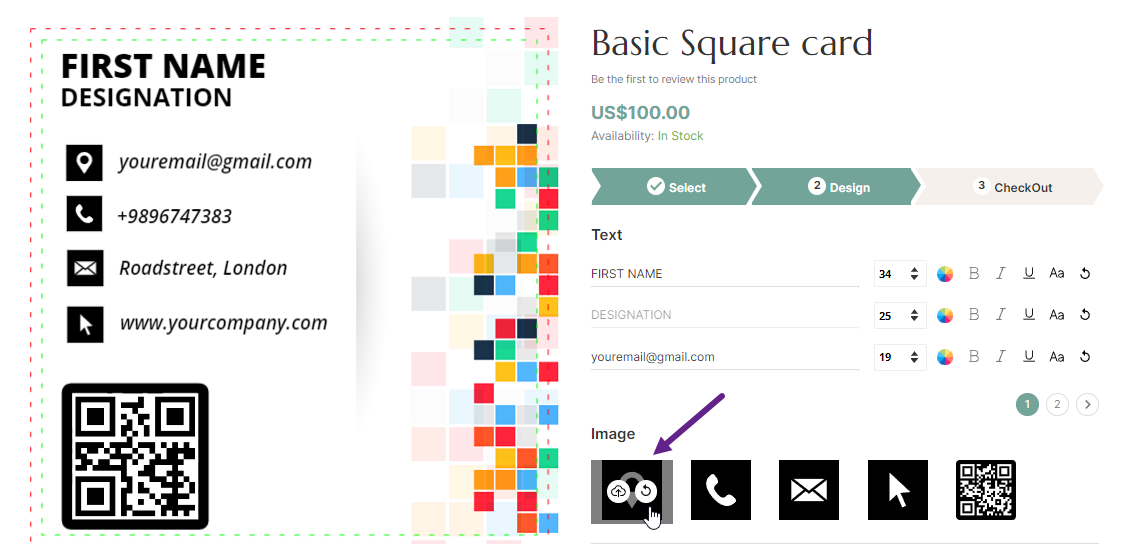
You can also edit the other side of the product. For more customization, your customers can click on the “Design It” button.
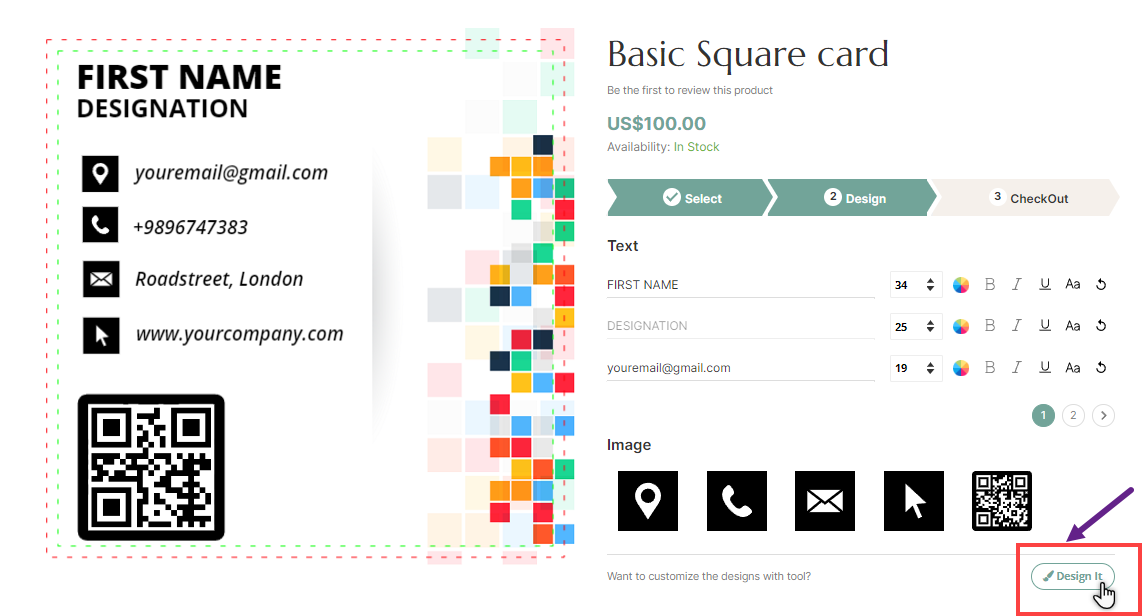
For more customization options, your customers can click on the “Design It” button.